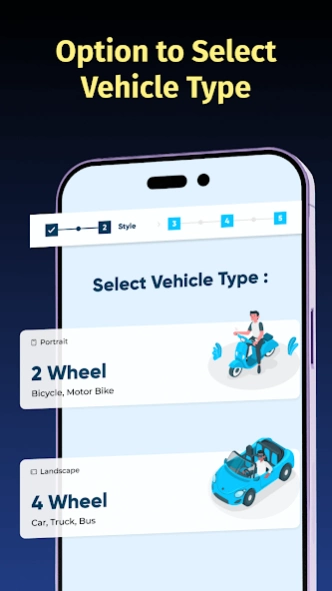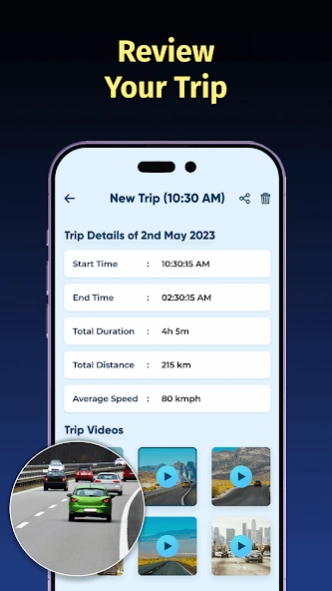DashCam Video & Image Recorder 5.0
Free Version
Publisher Description
DashCam Video & Image Recorder - Record every moment of your road trip with DashCam Video & Image Recorder
Looking for a driving video recorder tool for vehicles? If it's yes, then your further search is over here. DashCam Video & Image Recorder is a powerful tool including feature packs in it.
If you are a daily commuter or a road-trip enthusiast, then DashCam Video & Image Recorder app is a roadway travel buddy for you. The app will enhance your driving experience and ensure safety on the road.
DashCam for car & bike, record videos & photos, map, speedometer & distance calculator.
Key features of this dashboard camera app:
Record Videos: Capture your road trips, scenic drives, and unexpected moments with the high-quality video recording feature. Save your memories and have evidence in case of accidents or incidents. You can do the loop videos. Easy to select the loop time from the option and set it as default.
Capture Images: Never miss picture-perfect moments. Using this dashboard camera application, you have to just click and take quick image capture. Snap photos of breathtaking landscapes or interesting sights while driving.
Integrated Map: Stay on track with the built-in map that displays your real-time location. Never get lost again, and plan your routes effortlessly.
Speedometer: The dashcam application gives the speedometer option. That helps you to always keep an eye on your driving speed. This dashboard cam app gives an inbuilt speedometer that displays the driving speed.
Distance Tracker: You can easily keep track of the distance covered during your trips with this dashcam application. The app displays the distance covered on the screen.
Customizable Settings:
Vehicle Type: Select from 4 Wheeler & 2 Wheeler.
Camera Style: Default, Map, Speed, and Analogue theme.
Video Quality: Low, Medium, High, & 4K.
Speed Limit: You can set the speed limit & select from the option.
Speed Unit: Select from mph & kmph.
You can get the recorded videos and camera in the My Trips option. You can set your desired name to the recorded video.
The app contains a user-friendly interface and powerful features. DashCam Video & Image Recorder is the best driving companion for every road user.
Upgrade your driving experience and drive with confidence using DashCam Video & Image Recorder. Download now and ensure every moment on the road is captured, tracked, and enjoyed!
About DashCam Video & Image Recorder
DashCam Video & Image Recorder is a free app for Android published in the Recreation list of apps, part of Home & Hobby.
The company that develops DashCam Video & Image Recorder is IMP Tools. The latest version released by its developer is 5.0.
To install DashCam Video & Image Recorder on your Android device, just click the green Continue To App button above to start the installation process. The app is listed on our website since 2024-03-04 and was downloaded 0 times. We have already checked if the download link is safe, however for your own protection we recommend that you scan the downloaded app with your antivirus. Your antivirus may detect the DashCam Video & Image Recorder as malware as malware if the download link to com.dashcamera.videoimagerecorder is broken.
How to install DashCam Video & Image Recorder on your Android device:
- Click on the Continue To App button on our website. This will redirect you to Google Play.
- Once the DashCam Video & Image Recorder is shown in the Google Play listing of your Android device, you can start its download and installation. Tap on the Install button located below the search bar and to the right of the app icon.
- A pop-up window with the permissions required by DashCam Video & Image Recorder will be shown. Click on Accept to continue the process.
- DashCam Video & Image Recorder will be downloaded onto your device, displaying a progress. Once the download completes, the installation will start and you'll get a notification after the installation is finished.